NEW Vintage Church Podcast
/Vintage Church is excited to announce that we have a brand new, updated podcast. We have been working on this since launching our new website last August and are glad to finally have it go live.
Since we launched our new website last August, the podcasts have been accessible through the sermon resources page. While this will continue to be an option in the future, the following options will make accessing and staying up to date on new podcasts a lot simpler and more efficient.
How to access the podcast:
1. iTunes
- The best way to stay up-to-date on current episodes is to subscribe on iTunes. To do this you can click HERE, then click the ‘View in iTunes’ button beneath the logo. This will open the podcast feed in the iTunes application.
- If you would like to subscribe to the podcast in iTunes, click the ‘Subscribe’ button. This will allow new episodes to automatically download into your iTunes library making it easy to find and listen to the most recent episodes.
2. Vintage Church’s Website
Under the ‘Resources’ tab, click ‘Podcasts.’ There you will be able to view any and all podcasts throughout the history of Vintage Church.
3. RSS Feed
- If you’d like to subscribe through an RSS feed, you can click HERE and click the ‘Subscribe’ button.